百度和谷歌上,看到apache官网上有人说是bug,但他们回复说是字体问题,这个问题其实poi可以自己做,读取原来字体设置成当前字体,不过性能应该会有很多消耗,估计很多人花费大量时间找解决方案,但网上几乎没有现成的方案。经过多次尝试,最终为大家提供以下解决方法。
问题前的pptx转成图片:
解决后的pptx转成图片:
解决方法:
图取每个shape,将文字转成统一的字体,方案如下:
for( XSLFShape shape : slide[i].getShapes() ){
if ( shape instanceof XSLFTextShape ){
XSLFTextShape txtshape = (XSLFTextShape)shape ;
System.out.println("txtshape" + (i+1) + ":" + txtshape.getShapeName());
System.out.println("text:" +txtshape.getText());
for ( XSLFTextParagraph textPara : txtshape.getTextParagraphs() ){
List<XSLFTextRun> textRunList = textPara.getTextRuns();
for(XSLFTextRun textRun: textRunList) {
textRun.setFontFamily("宋体");
}
}
}
}
完整代码如下(除了以上的解决方案,大部分是stackoverflow上的代码)
public static void convertPPTToPDF(String sourcepath, String destinationPath, String fileType) throws Exception {
FileInputStream inputStream = new FileInputStream(sourcepath);
double zoom = 2;
AffineTransform at = new AffineTransform();
at.setToScale(zoom, zoom);
Document pdfDocument = new Document();
PdfWriter pdfWriter = PdfWriter.getInstance(pdfDocument, new FileOutputStream(destinationPath));
PdfPTable table = new PdfPTable(1);
pdfWriter.open();
pdfDocument.open();
Dimension pgsize = null;
Image slideImage = null;
BufferedImage img = null;
if (fileType.equalsIgnoreCase(".ppt")) {
SlideShow ppt = new SlideShow(inputStream);
inputStream.close();
pgsize = ppt.getPageSize();
Slide slide[] = ppt.getSlides();
pdfDocument.setPageSize(new Rectangle((float) pgsize.getWidth(), (float) pgsize.getHeight()));
pdfWriter.open();
pdfDocument.open();
for (int i = 0; i < slide.length; i++) {
TextRun[] truns = slide[i].getTextRuns();
for ( int k=0;k<truns.length;k++){
RichTextRun[] rtruns = truns[k].getRichTextRuns();
for(int l=0;l<rtruns.length;l++){
// int index = rtruns[l].getFontIndex();
// String name = rtruns[l].getFontName();
rtruns[l].setFontIndex(1);
rtruns[l].setFontName("宋体");
}
}
img = new BufferedImage((int) Math.ceil(pgsize.width * zoom), (int) Math.ceil(pgsize.height * zoom), BufferedImage.TYPE_INT_RGB);
Graphics2D graphics = img.createGraphics();
graphics.setTransform(at);
graphics.setPaint(Color.white);
graphics.fill(new Rectangle2D.Float(0, 0, pgsize.width, pgsize.height));
slide[i].draw(graphics);
graphics.getPaint();
slideImage = Image.getInstance(img, null);
table.addCell(new PdfPCell(slideImage, true));
}
}
if (fileType.equalsIgnoreCase(".pptx")) {
XMLSlideShow ppt = new XMLSlideShow(inputStream);
pgsize = ppt.getPageSize();
XSLFSlide slide[] = ppt.getSlides();
pdfDocument.setPageSize(new Rectangle((float) pgsize.getWidth(), (float) pgsize.getHeight()));
pdfWriter.open();
pdfDocument.open();
for (int i = 0; i < slide.length; i++) {
for( XSLFShape shape : slide[i].getShapes() ){
if ( shape instanceof XSLFTextShape ){
XSLFTextShape txtshape = (XSLFTextShape)shape ;
// System.out.println("txtshape" + (i+1) + ":" + txtshape.getShapeName());
//System.out.println("text:" +txtshape.getText());
for ( XSLFTextParagraph textPara : txtshape.getTextParagraphs() ){
List<XSLFTextRun> textRunList = textPara.getTextRuns();
for(XSLFTextRun textRun: textRunList) {
textRun.setFontFamily("宋体");
}
}
}
}
img = new BufferedImage((int) Math.ceil(pgsize.width * zoom), (int) Math.ceil(pgsize.height * zoom), BufferedImage.TYPE_INT_RGB);
Graphics2D graphics = img.createGraphics();
graphics.setTransform(at);
graphics.setPaint(Color.white);
graphics.fill(new Rectangle2D.Float(0, 0, pgsize.width, pgsize.height));
slide[i].draw(graphics);
// FileOutputStream out = new FileOutputStream("src/main/resources/test"+i+".jpg");
// javax.imageio.ImageIO.write(img, "jpg", out);
graphics.getPaint();
slideImage = Image.getInstance(img, null);
table.addCell(new PdfPCell(slideImage, true));
}
}
pdfDocument.add(table);
pdfDocument.close();
pdfWriter.close();
System.out.println("Powerpoint file converted to PDF successfully");
}
maven配置:
<dependency>
<groupId>org.apache.poi</groupId>
<artifactId>poi</artifactId>
<!-- <version>3.13</version> -->
<version>3.9</version>
</dependency>
<dependency>
<groupId>org.apache.poi</groupId>
<artifactId>poi-ooxml</artifactId>
<!-- <version>3.10-FINAL</version> -->
<version>3.9</version>
</dependency>
<dependency>
<groupId>com.itextpdf</groupId>
<artifactId>itextpdf</artifactId>
<version>5.5.7</version>
</dependency>
<dependency>
<groupId>com.itextpdf.tool</groupId>
<artifactId>xmlworker</artifactId>
<version>5.5.7</version>
</dependency>
<dependency>
<groupId>org.apache.poi</groupId>
<artifactId>poi-scratchpad</artifactId>
<!-- <version>3.12</version> -->
<version>3.9</version>
</dependency>
本文转自:https://www.oschina.net/blog

标签:
文件格式转换PDFPPT乱码
本站文章除注明转载外,均为本站原创或翻译。欢迎任何形式的转载,但请务必注明出处、不得修改原文相关链接,如果存在内容上的异议请邮件反馈至chenjj@evget.com

 首页
首页 


















 6次
6次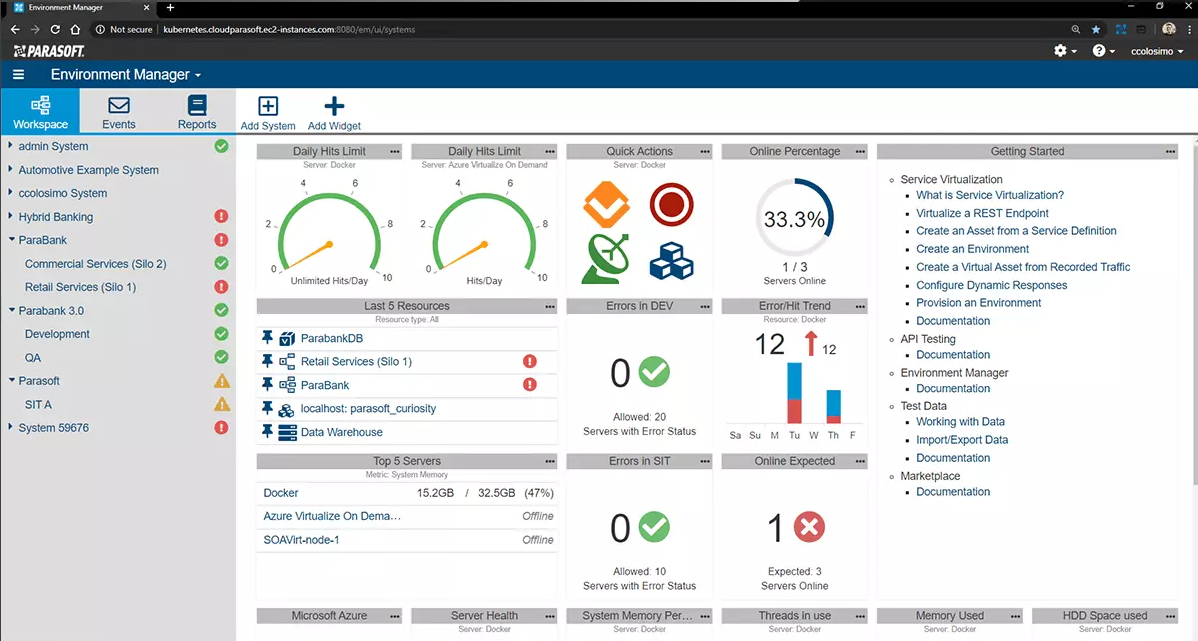
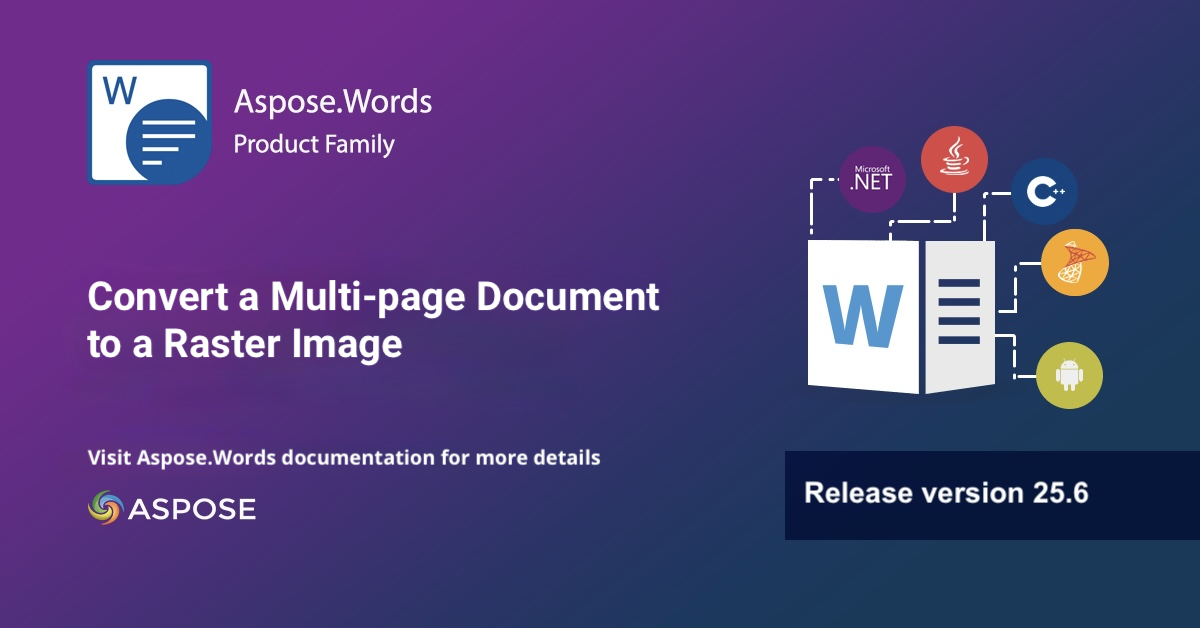
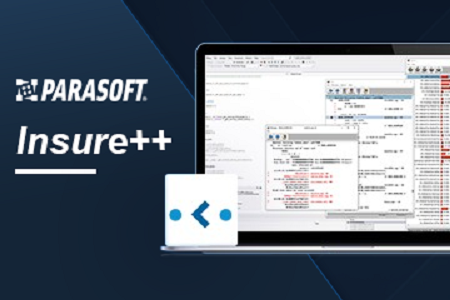
 相关文章
相关文章 

 在线咨询
在线咨询




 渝公网安备
50010702500608号
渝公网安备
50010702500608号

 客服热线
客服热线