ImagXpress Document是进行文档成像以及窗体处理应用程序开发的理想产品。作为一个.NET和COM工具包,它提供了单页和多页的TIFF支持,嵌入式图像PDF支持,TIFF标记处理,EXIF标记处理,文件转换和支持1到16位的图像,您可以使用本产品来开发显示具有更精密细节的文档以及缩略图的应用程序。ImagXpress Document提供复杂的TWAIN扫描支持,图像编辑和清除(包括双变式图像,阀值,反锯齿处理,自动校直,去斑点,直线消除,孔洞消除,空白页面探测,灰度模式,另存为灰度模式,切割,循环,比例缩放、图像缩放等操作)注释/编辑功能,以及超越Internet Explorer的先进打印功能。
The Comprehensive Document Imaging Toolkit. ImagXpress Professional delivers one of the most advanced document imaging toolkits available as a managed .NET, COM, or VCL component. Developers can build applications with image viewing, editing, printing, powerful TWAIN scanning, fully programmable annotations, redaction, multi-page TIFF and PDF, file format conversion, and more. A comprehensive set of image processing functions is provided and over 30 file formats are supported, with very fast processing speeds.
 ImagXpress Document提供的图像功能有:反锯齿处理、自动校直(deskew)、去斑点(despeckle)、复制、旋转、视频画面捕获、多种图像缩放算法、高级滚动条、自动调整大小和图像融合等。工具箱还附加了:条形码(Barcode)、智能字符识别(ICR)及光学字符识别(OCR)、ISIS 扫描、JPEG2000标准、无损JPEG标准、JPEG-LS标准、指纹压缩(WSQ)。ImagXpress标准版包含了ImagXpress Document功能的子集。要比较ImagXpress Document和标准版,请参考其评估版(Evals)和试用版(Demos)。
ImagXpress Document提供的图像功能有:反锯齿处理、自动校直(deskew)、去斑点(despeckle)、复制、旋转、视频画面捕获、多种图像缩放算法、高级滚动条、自动调整大小和图像融合等。工具箱还附加了:条形码(Barcode)、智能字符识别(ICR)及光学字符识别(OCR)、ISIS 扫描、JPEG2000标准、无损JPEG标准、JPEG-LS标准、指纹压缩(WSQ)。ImagXpress标准版包含了ImagXpress Document功能的子集。要比较ImagXpress Document和标准版,请参考其评估版(Evals)和试用版(Demos)。
优点:
具有创新意识的团体越来越多地借助外界的专门技术,为他们自己的应用软件添加最先进的映像功能,从而在现今的映像市场上保持竞争力。ImagXpress产品系列从根本上简化了数字映像软件的编写,为正致力于映像解决方案的企业提供了便捷、可靠的支持。
- 技术支持和提供的示例程序使你可以轻松编写程序,从而腾出稀缺的IT资源
- 许可该控件的大量应用部署,对一个用户而言,使用次数越多,成本越低
- 整合到多种开发环境中,使用起来更简单、快捷
- 帮助文件和新闻组提供了颇有价值的例子,展示了如何为各种映像函数和应用部署生成脚本
特性
- 开发环境:Win32可视开发环境
- 示例程序包括:.NET、 VB、 Delphi、VC++、C++ Builder、HTML、Access
- 在.NET下作为一个控件来使用(参考 The Pegasus Imaging Dot Net Philosophy)
- 任何兼容ActiveX/COM 、 VCL 控件的开发环境中均可使用
- 支持扫描、捕获、编辑、转化、压缩、注释、显示、打印等功能
- 包含5个子控件:ImagXpress控件、 NotateXpress控件、TwainPRO控件、 CapturePRO控件、 PrintPRO控件
- 速度最优化
- 支持客户/服务器(Client/Server)Web开发
- 支持因特网上流式图像的浏览,允许在线图像的渐进式显示
- 使用多图像缓冲机制,提高图像处理速度,简单易用
- 支持同步或异步的多线程控制
- 支持BLOB数据库
- 使用活动模板库(ATL)保证最小的占用空间(footprint),无需使用微软基础类库(MFC)
- 用户赞赏的技术支持
- 可直接下载免费的完全体验版
文档映像
- 强大文档映像和窗体处理应用软件开发的理想控件
- 单页和多页TIFF和PDF文件的读写,包括TIFF标签处理
- 文件转换
- 成熟的TWAIN扫描支持(TwainPRO控件)
- 注释功能(NotateXpress控件)
- 超越IE浏览器的先进打印功能,包括打印到TIFF文件(PrintPRO控件)
- 图像编辑和清除,(包括:复制、旋转、缩放、保存为灰度图、图像二值化、反锯齿处理、自动校直(deskew)、去斑点(despeckle)、边界擦除)
- Pegasus Imaging提供附加产品,使ImagXpress可以支持条形码识别、智能字符识别(ICR)及光学字符识别(OCR)、光学标记识别(OMR)、ISIS扫描等等
 ImagXpress Professional provides anti-aliasing, deskew, despeckle, crop, rotate, video frame capture support, multiple image scaling algorithms, advanced scrollbar, auto size, and merging capabilities. Barcode, ICR, OCR, ISIS scanning, JPEG 2000, lossless JPEG, JPEG-LS, and WSQ are available as add on toolkits.
ImagXpress Professional provides anti-aliasing, deskew, despeckle, crop, rotate, video frame capture support, multiple image scaling algorithms, advanced scrollbar, auto size, and merging capabilities. Barcode, ICR, OCR, ISIS scanning, JPEG 2000, lossless JPEG, JPEG-LS, and WSQ are available as add on toolkits.
ImagXpress Standard contains a subset of the features provided in ImagXpress Professional. For a comparison of ImagXpress Professional and Standard editions please see the Evals and Demos section.
Benefits
To stay competitive in today's imaging marketplace, innovative organizations are increasingly tapping outside expertise to quickly add the most advanced imaging functionality to their applications. The ImagXpress Product Family radically simplifies digital imaging application deployment for businesses striving to deploy imaging solutions quickly and reliably.
- The technical support and provided sample code allows easy programming to free up scarce IT resources
- Licensing scales to support high volume application deployments lowering costs per user as more are deployed
- Integrates into multiple programming environments for fast and easy deployment
- Help Files and Newsgroups provide valuable examples on how to build scripts for a vast variety of imaging functions and application deployments
Features
- Programming environments: Win32 Visual development environments
- Sample code is included for: .NET, VB, Delphi, VC++, C++ Builder, HTML, Access
- Deploys within .NET as a managed control (see The Pegasus Imaging Dot Net Philosophy)
- Can also be used in any development environment that hosts ActiveX/COM or VCL controls
- Scan, capture, edit, convert, compress, annotate, display, and print capabilities
- Includes 5 controls: ImagXpress, NotateXpress, TwainPRO, CapturePRO, PrintPRO
- Optimized for speed
- Client/server Web development capabilities
- Streaming image support from the Internet, allowing progressive image viewing online
- Increased image processing speed available via an easy to use multiple image buffering mechanism
- Synchronous or asynchronous multi-threaded control
- BLOB database support
- Uses ATL to guarantee the smallest footprint and does not require MFC
- Customer-acclaimed tech support
- Free full-featured trial version available for immediate download
Document Imaging
- Ideal for powerful document imaging and forms processing application development
- Single and multi-page Tiff and PDF reading and writing, including TIFF tag handling
- File conversion
- Sophisticated TWAIN scanning support (TwainPRO control)
- Annotation capabilities (NotateXpress control)
- Advanced printing capabilities beyond Internet Explorer including Print to TIFF (PrintPRO control)
- Image editing and clean up (including crop, rotate, scale, zoom, save as grayscale, image binarization, anti-aliasing, deskew, despeckle, border removal)
- Pegasus Imaging offers additional products complementing ImagXpress to support barcode recognition, ICR, OCR, OMR, ISIS scanning, and more
Compression & File Formats
- Over thirty image formats are supported from files, memory buffers and Internet addresses
- Read and write PDF, TIFF, JPG, GIF, RAW, BMP, WBMP, PNG, DCX, DIB, PIC, PBM, PCX, PGM, PPM, TGA, ICO, PGM, 1 bit PCX, RLE, and more
- Read WMF image files
- TIFF formats including JPEG, CCITT RLE, Group 3 and Group 4, LZW, Pack Bits, and Deflate
- Multi-page TIFF support, including compacting of multiple page files, TIFF tag editing, and Wang TIFF annotation compatibility
- PDF support for reading and writing document image PDF files (consisting of black and white image data)
- Multi-page PDF support including adding new pages into existing PDF files, and viewing pages from PDF files
- JPEG 2000, lossless JPEG, JPEG-LS, and WSQ support available as add on's
- EXIF tag editing
- Support for 1, 4, 8, 16, 24, 32 bpp images
- Support for 2 ・16 bpp grayscale images, including window leveling
- Beyond 8 bpp, grayscale lossy JPEG image compression and decompression
- Password protect images using .pic, a Pegasus Imaging Corporation format that allows greater compression and password capability. These files require Pegasus Imaging products to view and manipulate them.
- Low-level C++ Class Library compression interface available within PICTools products
Image and Video Acquisition
- Video frame capture support through CapturePRO
- Interfaces with any video capture device that supports USB, FireWire, WDM, or native DirectShow including legacy Video For Windows devices
- Capture images directly into an application instead of resorting to third-party applications and loading files from disk
- Complete control over image capture, compress and save options
- Acquire both still images and video streams under program control
- Capture and compress video with or without audio
- Output compressed or uncompressed formats including AVI, Windows Media Content, and others, depending on DirectShow filters the user has installed
Medical DICOM Support
- DICOM window/level support (complete grayscale pipeline support for the modality and VOI levels)
- ImagXpress Professional is included within MedXpress for full DICOM support
Image Processing and Editing
- Comprehensive set of over 80 image processing functions, including zoom, deskew, and despeckle (see list below for more)
- Configurable binarization and half toning
- Anti-alias and scale to gray
- Color anti-aliasing and smoothing for zoomed images
- Advanced merging capabilities
- Retention of image transparency
- Automated 1 bpp image cleanup
- Border removal
- Autocrop
- Adjust contrast, brightness, hue, saturation, gamma, and more (Display adjustment of contrast, brightness, and gamma)
- 24, 8, 4, and 1-bit color depth conversions with advanced palette control
- Area and region processing
Sample Image Processing Functions
- Brightness
- Twist
- Resize
- Sharpen
- Outline
- Hue
- Print
- Blend
- Warp
- Flip
- Matrix filter
- Resample Mosaic
- Soften
- Color Equalization
- Luminance
- Solarize
- Diffuse
- Rotate
- Contrast
- Median filter
- Ripple
- Gamma
- Emboss
- Swirl
- Parabolic
- Motion blur
- Crop
- Negate
- Mirror
- RGB adjust
- Dither
- Buttonize
- Pinch
Tools
- Built in tools with the ability to reassign key sequences to different tools, including Hand tool, Magnifying glass, Pan and zoom, Rubber band, Rectangle (area and region), Elliptical and free hand selection
- Create customized interactive toolbar
- Right click pop up menu, including image information dialog, tool selection, zoom
- Auto
- mated support to maintain the Aspect Ratio for images with differing horizontal and vertical resolutions
- Mult
- iple image scaling algorithms
- Advanced scrollbar and autosize features
- Built in timer with TimerTick event
- Image property interface
- Programmable image alignment within the control
- 1/1000 degree rotation increments
Annotation
- Fully-programmable annotation support through NotateXpress
- .NET, COM and VCL component (NotateXpress)
- Add annotation and redaction capability to applications
- Standard annotation objects include ruler, freehand, text, rectangle, ellipse, polygon, line, polyline, image and rubber-stamp
- Create, display, save, restore, and password-protect annotations in independent layers
- Brand annotations into images
- Print annotations with the image
- Add, delete, query, and manipulate annotation elements programmatically
- Read and write the Wang TIFF annotation format, and store all annotations in either TIFF files or in external files
- Unicode (double-byte) characters are supported for languages with extended character sets
- Supports opaque, translucent, and transparent backgrounds for notations
- Supports opaque and translucent notations, useful for watermarking
- Multiple layer support
Printing
- Advanced printing support through PrintPRO
- Add powerful printing features to applications with just a few lines of code
- Create a custom printing interface for Internet Explorer to bypass I.E.'s printing interface
- Print Preview is provided
- Print to file, including TIFF

 首页
首页 
 ImagXpress Document提供的图像功能有:反锯齿处理、自动校直(deskew)、去斑点(despeckle)、复制、旋转、视频画面捕获、多种图像缩放算法、高级滚动条、自动调整大小和图像融合等。工具箱还附加了:条形码(Barcode)、智能字符识别(ICR)及光学字符识别(OCR)、ISIS 扫描、JPEG2000标准、无损JPEG标准、JPEG-LS标准、指纹压缩(WSQ)。ImagXpress标准版包含了ImagXpress Document功能的子集。要比较ImagXpress Document和标准版,请参考其评估版(Evals)和试用版(Demos)。
ImagXpress Document提供的图像功能有:反锯齿处理、自动校直(deskew)、去斑点(despeckle)、复制、旋转、视频画面捕获、多种图像缩放算法、高级滚动条、自动调整大小和图像融合等。工具箱还附加了:条形码(Barcode)、智能字符识别(ICR)及光学字符识别(OCR)、ISIS 扫描、JPEG2000标准、无损JPEG标准、JPEG-LS标准、指纹压缩(WSQ)。ImagXpress标准版包含了ImagXpress Document功能的子集。要比较ImagXpress Document和标准版,请参考其评估版(Evals)和试用版(Demos)。


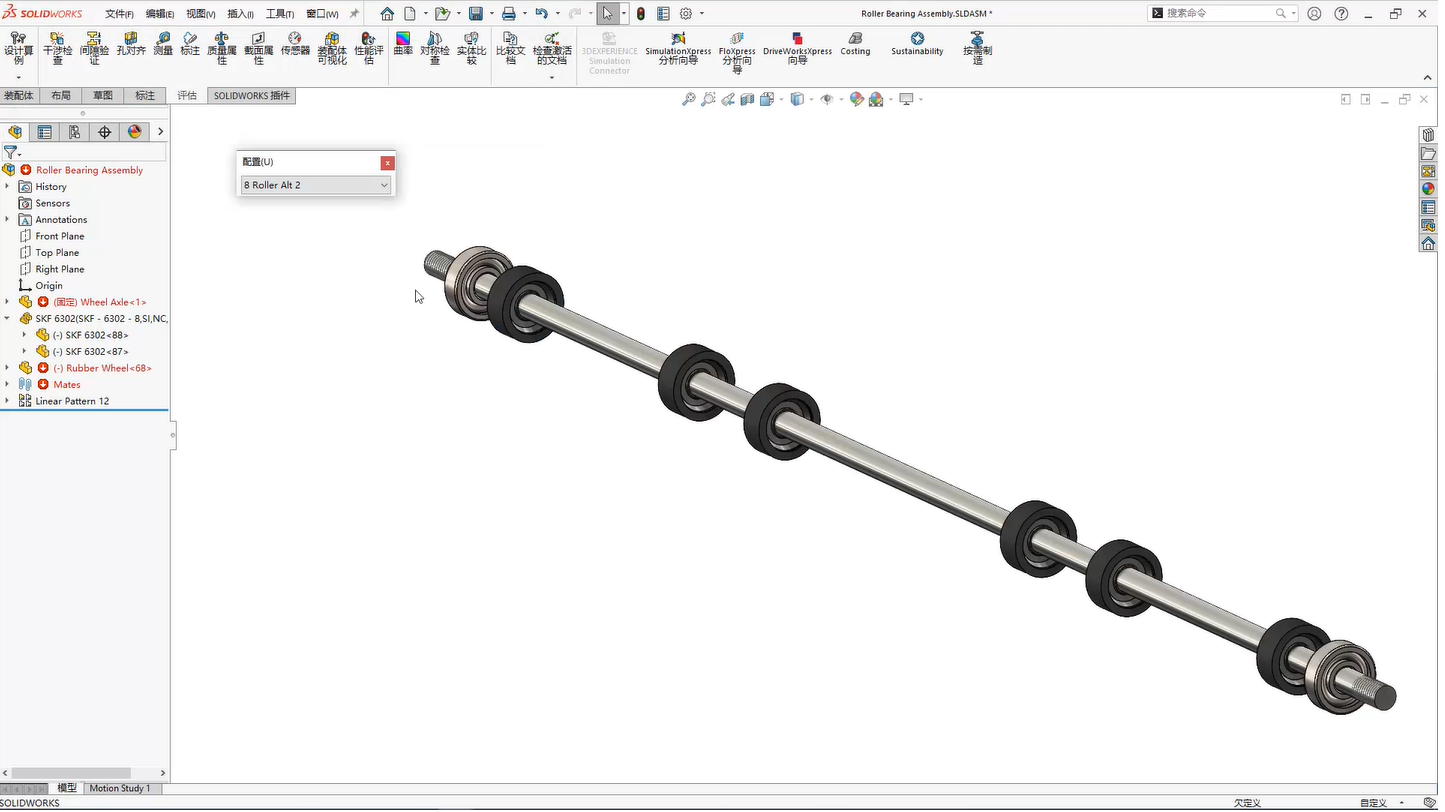
 相关产品
相关产品 授权相关问题
授权相关问题 在线咨询
在线咨询




 渝公网安备
50010702500608号
渝公网安备
50010702500608号

 客服热线
客服热线