DemoWorks给您这样的能力,使您能够不需要编程,不需要多媒体,或图形实际技能也能制作出专业品质的演示视频。有了DemoWorks,您可以录 制任何屏幕活动—添加旁白,字幕,标注高亮区—生成的视频格式有Flash,WMV,GIF动画,和AVI。而且逐帧动画编辑功能使得“one take”演示创建具有真实性。DemoWorks擅长于对帮助文档和教程材料,用于销售和营销的Web内容,常见问题解答及知识库文章,和增强的错误报告生成视频。
DemoWorks gives you the power to produce professional quality demonstration videos without programming, multi-media, or graphic design expertise. With DemoWorks, you can record any screen activity -- add narration, captions, and highlights if you wish -- and produce videos in formats such as Flash, WMV, animated GIF, and AVI. And frame-by-frame editing makes "one take" demo creation a reality. DemoWorks is great for producing videos for Help and tutorial materials, Web content for sales and marketing, FAQs and knowledgebase articles, and enhanced bug reporting.
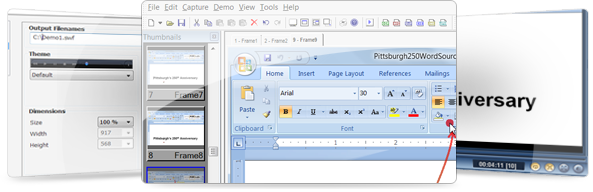
可用的免费的大众版
DemoWorks Community Edition可以免费下载。使用DemoWorks Community Edition用于一些轻量级的演示需求或用于评价您是否值得购买DemoWorks专业版。下载DemoWorks Community Edition并了解更多有关它的知识,其都包含在下面图表所展示的两种版本之中。
为多种用途生成视频
DemoWorks是为了使您能够创建软件演示而专门设计的。使用它可以为您的Web站点,帮助和培训手册的辅助材料,在线支持内容,甚至增强的错误报告创建完整的Flash或快速的GIF动画演示。
生成您所需要的格式
DemoWorks能发布几乎所有的流行的媒体格式,包括微软的WMV,Adobe Flash,Microsoft AVI,GIF动画,自运行的EXE和Java格式。
提供方便的捆绑购买
您可以一个特有的价格购买Doc-To-Help和DemoWorks捆绑在一起作为一个特有的包。如果想了解更多有关Doc-To-Help。请购买Doc-To-Help Enterprise & DemoWorks包。
完整的运动记录
录制所有的可视屏幕活动,包括鼠标点击,光标移动,击键,动画,和菜单。任何您不需要的可以在后面删去。
捕获光标移动
能够捕获和编辑所有的光标移动。如果当您在编辑的时候删除或隐藏了某些帧,DemoWorks甚至能调整光标的路径。
录制命令
DemoWorks提供三种方法用于准确地记录您的需要:录制一切(自动捕获),仅录制您选定的活动(手动),或仅录制某事件发生的活动(基于动 作)。您还可以使用DemoWorks运行与后台的选项,因为当您需要它的时候它一直是可用的,您只需要通过键盘快捷键或鼠标点击就可以使用它。
多种录制选项
选择自定义记录的自定义区域,应用程序,窗口,或整个屏幕。
用户友好的GUI
直观的界面不需要特定的多媒体,编程或IT技能。DemoWorks适合任何用户使用。
查看和使用缩略图
在缩略图面板中一目了然的查看帧并能执行简单的编辑任务,如删除和隐藏。
可编辑的图层时间轴
Timeline Panel提供了一个预览,关于您的所有的影片元素是怎样一起工作的。用该产品,您可以在您的项目里查看和调整帧的时间。您甚至可以通过帧拖动多重效应。
支持实时,或随时您准备添加音频
添加包含了旁白和音乐的音频文件。您可以添加单独录制的旁白,或在视频创建期间或创建之后在DemoWorks录制。
在预览中添加旁白
DemoWorks是唯一的应用程序,让您先录制影片,然后在您回放预览时录制旁白。这使您完善好影片后,然后再添加旁白。如果您出错了,只需简单地倒掉过去的错误,并重新开始录制。这不需要重新记录整个剧本。
通过光标移动自动校正隐藏或删除帧
隐藏或删除任意帧并且DemoWorks将会自动地调整光标的路径,因此它看起来自然。
自定义鼠标光标和路径
您可以用任意的图片自定义鼠标指针的风格,还可以调整光标在屏幕上的运动方式。
用您的徽标或版权标记视频
配置一个主帧,用于在整个影片中显示信息,如徽标或消息。
可调整的影片属性
指定帧的速率,音频的频率,大小和其他普通影片属性。
内置预览播放器
当您在发布输出前,能在DemoWorks播放器中马上能查看到影片。您甚至可以在您在观看的同时添加旁白
插入具有\不具有字幕的文本
插入任意地的文本到您的视频中,其可以有或没有字幕。可以从各种可编辑的字幕主题中选择。
可以在任何地方插入图片
可以在任何帧中插入任意图片,如一个产品的商标。
使用形状在屏幕上高亮显示项目。您可以选择边框的颜色,填充颜色和大小。
淡入淡出效果
具有任何淡入淡出的效果(例如:气球,标题,或高亮)。
快速发布向导
为设置输出选项提供的易于使用的发布向导。
自动的电子邮件电影发布
生成的影片自动地依附于一封电子邮件。
文件大小优化
DemoWorks能以一个最佳的下载体验生成一个非常小的文件大小。
自定义视频大小
指定最终影片的大小。
创建Flash输出
生成一个具有特定主题导航栏的Flash(.swf)。DemoWorks与Doc-To-Help集成到一起,使您在您的帮助项目中集成这些文件。
使用内置的播放器输出一个EXE文件
生成一个自运行的EXE文件,其能在任何PC机上运行。使用了DemoWorks的自己播放器,因此不需要安装第三方的播放器。该选项用于CD的发布是非常好的。
DemoWorks专有的GIF动画技术
能为小的影片生成GIF动画。当将影片用于帮助文件或作为一个电子邮件的附件,需要将影片的大小缩短和缩小时,这项功能使非常好的。GIF动画自动播放,它们不包含播放,暂停,停止控制,但您可以在停止前设置影片重复播放的时间次数。
创建Windows标准的AVI文件
以Windows的标准影片格式生成影片。
独有的Java输出功能
为在Web浏览器中取代Flash而生成Java格式的影片。DemoWorks是能提供这种输出格式的少数这样的工具之一。
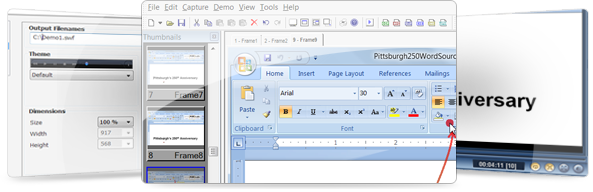
FREE Community Edition Available
DemoWorks Community Edition is available as a free download. Use the Community Edition for light demo needs or to evaluate whether or not you would like to purchase DemoWorks Professional. Download DemoWorks Community Edition and learn more about what is included in both versions in the chart below.
Produce Videos for Multiple Purposes
DemoWorks is specially designed to allow you to create software demonstrations. Use it to create full Flash or quick animated GIF demonstrations for your Web site, supporting materials for Help and training manuals, online support content, and even enhanced bug reports.
Produce the Format You Need
DemoWorks publishes movies in virtually every popular format including Microsoft WMV, Adobe Flash, Microsoft AVI, animated GIF, Self-running EXE, and Java.
Available in a Convenient Bundle
You can purchase Doc-To-Help and DemoWorks together as a special bundle for a special price. Learn more about Doc-To-Help. Purchase the Doc-To-Help Enterprise & DemoWorks Bundle.
Complete Motion Recording
Record all visible screen activity, including mouse clicks, cursor movement, keystrokes, animation, and menus. Anything you don’t need can be edited out later.
Capture Cursor Movement
All cursor movement is captured and editable. DemoWorks even adjusts the cursor’s path if you delete or hide frames when editing.
Record on Command
DemoWorks provides three ways to record exactly what you need: record everything (auto-capture), record only selected activity (manual), or record only when something happens (action-based). You also have the option of running DemoWorks in the background so it’s always available when you need it via keyboard shortcuts or mouse click.
Multiple Recording Options
Choose to record a customizable region, application, window, or the entire screen.
User-Friendly GUI
Intuitive interface requires no special multi-media, programming, or IT skills. DemoWorks can be used by anyone.
View and Work with Thumbnails
Review frames at-a-glance in the Thumbnails Panel and perform simple editing tasks, such as delete and hide.
Editable Timeline with Layers
The Timeline Panel provides an overview of how all your movie elements work together. With it, you can review and adjust the timing of frames in your project. You can even drag multiple effects across frames.
Add Audio in Real Time, or Whenever You are Ready
Add audio files containing narration or music. You can add narration that was recorded separately, or recorded in DemoWorks during or after video creation.
Narrate During Preview
DemoWorks is the only application that let's you record a movie and then record narration while you are playing back the preview. This let's you perfect the movie, then add narration. If you make a mistake, simply rewind past the mistake and start recording again. There is no need to re-record the entire script.
Hide or Delete Frames with Cursor Motion Auto-Correction
Hide or delete any frame and DemoWorks will automatically adjust the cursor's path so it looks natural.
Customizable Mouse Cursors and Paths
You can customize the mouse pointer style with any image as well as adjust the cursor's motion on the screen.
Stamp a Video with Your Logo or Copyright
Configure a single Masterframe to display information across the entire movie, such as a logo or message.
Adjustable Movie Properties
Specify the frame rate, audio frequency, sizing and other general movie properties.
Built-in Preview Player
Instantly view your movie in the DemoWorks player before you publish the output. You can even add narration while you watch.
Insert Text with or without Captions
Insert any text in your video, with a caption or without. Choose from a variety of editable caption themes.
Insert Images Anywhere
Insert any image in any frame, such as a product logo.
Customizable Highlights
Use shapes to highlight items on the screen. You can choose the border color, fill color, and size.
Fade Effects
Fade any effect (for example: balloons, captions, or highlights) in and out.
Quick Publishing Wizard
Easy-to-use publishing wizard for setting output preferences.
Automatic Email Movie Distribution
Generate a movie that automatically attaches itself to an email message.
File Size Optimization
DemoWorks can produce very small file sizes for an optimal downloading experience.
Customizable Video Size
Specify the dimensions of the final movie.
Create Flash Output
Generate a Flash (.swf) file with themed navigation bar. DemoWorks integrates with Doc-To-Help to easily integrate these files in your Help projects.
Output an EXE with Built-In Player
Generate a self-running EXE file that can be run on any PC. DemoWorks' own player is used, so no third-party player needs to be installed. This option is great for CD publishing.
DemoWorks Exclusive Animated GIFs
Produce animated GIFs for small movies. These are great when movies need to be short and small in size, for use in Help files or as email attachments. Animated GIFs play automatically; they do not include play, pause, stop controls, but you can set the number of times the movie repeats before stopping.
Create Windows-Standard AVI files
Produce movies in Windows' standard movie format.
Unique Java Output
Produce movies in Java format for a Web-browser alternative to Flash. DemoWorks is one of the few tools to offer this output format.

 首页
首页 
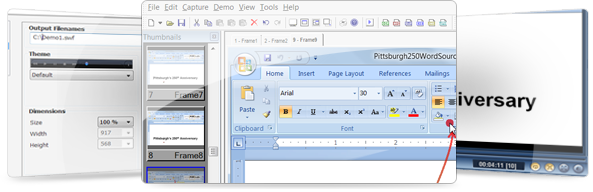



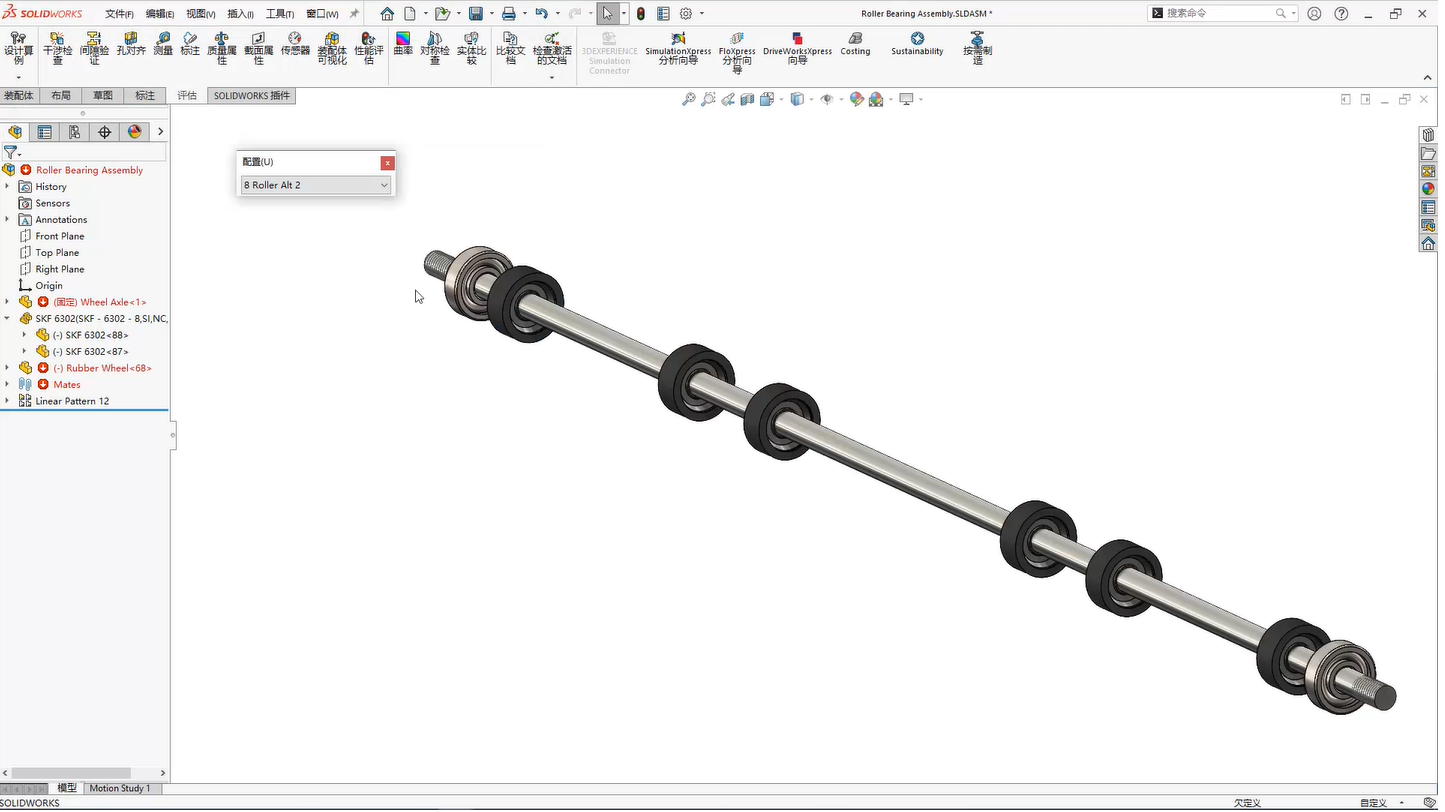
 相关产品
相关产品 授权相关问题
授权相关问题 在线咨询
在线咨询




 渝公网安备
50010702500608号
渝公网安备
50010702500608号

 客服热线
客服热线