SharpGrid 2.0 是一个全功能的、数据库感知的ActiveX表格控件。本产品可用于绑定模式(OLEDB和Cursor)、非绑定模式以及虚拟数据模式。本产品拥有一个强大的表格控件的所有特征:快速和简便的表列数据操纵、强大的显示能力、易用的非绑定模式、易用的基于事件或接口的虚拟模式,Outlook风格的分组等等。
SharpGrid 2.0 is a full-featured, database-aware ActiveX grid control. It can be used in bound (both OLEDB and ICursor), unbound and virtual data modes. SharpGrid has all features expected from a modern grid control: fast and easy manipulation of tabular data, powerful display capabilities, easy to use unbound mode, easy to use event and interface based virtual modes, outlook-like grouping, etc.
* 关于本产品的分类与介绍仅供参考,精准产品资料以官网介绍为准,如需购买请先行测试。

- 数据访问
- 绑定模式-支持OLEDB (ADO)以及ICursor (Visual Basic的数据控件)数据源(当前版本不支持MS RDC)。
- 非绑定模式-本产品拥有一个易用的非绑定模式,在此模式下,数据被存储在表格的内部缓存中。
- 虚拟模式-本产品支持两种强大的虚拟模式。其中一种由标准事件驱动,可以由一个脚本客户端使用。另一种是快得多的基于接口的虚拟模式,可以由VB或VC容器使用。对于显示存储在非标准数据库以及应用程序内部数据结构中的数据,此两者都是用户理想的选择。
- 导入数据-本产品允许用户从XML文件以及字符分隔的值文件中加载底层数据。
- 自定义的格式化
- 样式-本产品支持多种单元格显示技术。本产品可以在单元格中单独或组合显示文本和图片。本产品还支持无条件或有条件的将样式应用到表格列、表格行或者单元格中。
- 透明混合处理以及渐变填充-本产品允许对象(表格行、表格列、单元格、表格范围等等)拥有透明的样式以及一个用渐变颜色填充背景。此特征在Windows (R) 98、Windows (R) ME以及Windows (R) 2000操作系统上可用。
- 独特的自定义绘制-用户可以截取一个或者多个阶段的绘制循环。
- 分组
- Outlook风格的分组-程序员以及最终用户可以以基于值的形式来在选定列中选择一个或多个列和分组行。分组功能在所有的数据模式下都是可用的。
- 分组计算-本产品允许用户设置公式来进行自动计算,并且将计算结果显示在分组标题以及注脚中。
- 层级导航-用户可以浏览分组标题树以及子行。
- 导出
- 将本产品数据导出到各种格式,并将其以外部文件的形式存储。
- 将本产品数据以HTML格式导出。
- 将本产品数据以XML格式导出。
- 将本产品数据以Excel格式导出。
- 将本产品数据以CSV格式导出。
- 附加功能
- 行过滤-程序员可以利用过滤条件来进行选择/隐藏行、应用样式、设置只读或者执行某一自定义操作。
- 排序-本产品允许程序员以及最终用户在任何数据模式下进行多列排序。
- 预览面板-本产品允许程序员在预览面板中显示某一列的内容。预览面板的大小是可设置的、可以与任意的表格边界对齐,而且也支持自定义绘制。
- 实时单元格编辑-本产品使用单行和多行编辑框、动作按钮检查框以及组合框来实现实时单元格编辑。
- 可重用的布局-最终用户既可以将表格布局以一个XML文件的形式保存,也可以从一个本地文件或URL中加载表格布局。程序员可以单独保存和加载表格列定义、表格分组定义、过滤器定义、样式条件以及样式定义。
- 滚动条提示以及单元格提示-本产品为用户提供易用的单元格提示和滚动条提示。工具提示的外观由SharpGrid样式来控制,并可以根据对不同事件的响应来一一定值。本产品同样也支持图形形式的工具提示。
- 表格行列冻结-本产品支持固定的、非滚动的表格行和表格列。这些行列的外观由内置的样式来控制。
- 值列表-本产品支持底层数据值到文本和(或)图形的自动转换。

- Data Access
- Bound Mode- Supports OLEDB (ADO) and ICursor (Visual Basic's data control) data sources (MS RDC is not supported in this version)
- Unbound Mode- Includes an easy-to-use unbound mode in which all data is stored in grid's internal buffer
- Virtual Modes - SharpGrid supports two powerful virtual modes. One is driven by standard events and can be used by a scripting client. The other one is a much faster interface based virtual mode and can be used by VB and VC containers. Both of these modes are ideal for displaying data stored in non-standard databases and applications internal data structures
- Import Data - Allows underlying data to be loaded from XML and character-separated value files
- Custom Formatting
- Styles - Supports a variety of cell display techniques. SharpGrid can show text and pictures in separate cells or combined. SharpGrid supports applying styles to columns, rows or cells--absolutely or conditionally
- Alpha blending and gradient fill - Allows objects that have styles associated with them (row, column, cell, range, etc.) to be transparent with a background filled with color gradient. This feature is available on Windows (R) 98, Windows (R) ME and Windows (R) 2000 operating systems
- Unique Custom Drawing - Intercept one or more stages of SharpGrid's paint cycle
- Grouping
- Outlook-style grouping - Programmers and users can select one or more columns and group rows based on values in selected columns. Grouping is enabled in all data modes.
- Group Calculations - Allows formulas to be set up to do automatic calculations and results to be displayed in the group headers and/ or group footers.
- Hierarchy navigation - Browse trees of group headers and child rows
- Exporting
Export SharpGrid's data to vaious formats and save them in external files.
- Export SharpGrid to HTML
- Export SharpGrid to XML
- Export SharpGrid to Excel
- Export SharpGrid to CSV
- Extras
- Row Filtering - Programmers can apply filtering conditions to select/hide row(s), apply a style, make read-only or perform a custom-defined action.
- Sorting - SharpGrid allows programmers and users to sort multiple columns in any data mode
- Preview Pane - SharpGrid allows programmers to show the contents of one column inside the preview pane. Preview panes can be sized and aligned along any grid border and support custom-drawing
- In-cell editing - SharpGrid uses single and multi-line edit box, action button check box and combo box for in-cell editing.
- Reusable layouts - SharpGrid allows grid layouts to be saved into an XML file and later loaded from a local file or a URL location. Programmers can separately save and load column definitions, group definitions, filter definitions, style conditions and style definitions.
- ScrollTips and Cell Tips - SharpGrid provides easy-to-use cell and scrollbar tips. Tool tip appearance is controlled by SharpGrid Styles and can be customized by responding to various events. Also supports tool tip graphics.
- Frozen Rows and Columns - SharpGrid supports fixed, non-scrollable rows and columns. The appearance of these items is controlled by a built-in Style.
- Value Lists - SharpGrid supports automatic translation of the underlying data values into text and/or pictures.

 首页
首页 




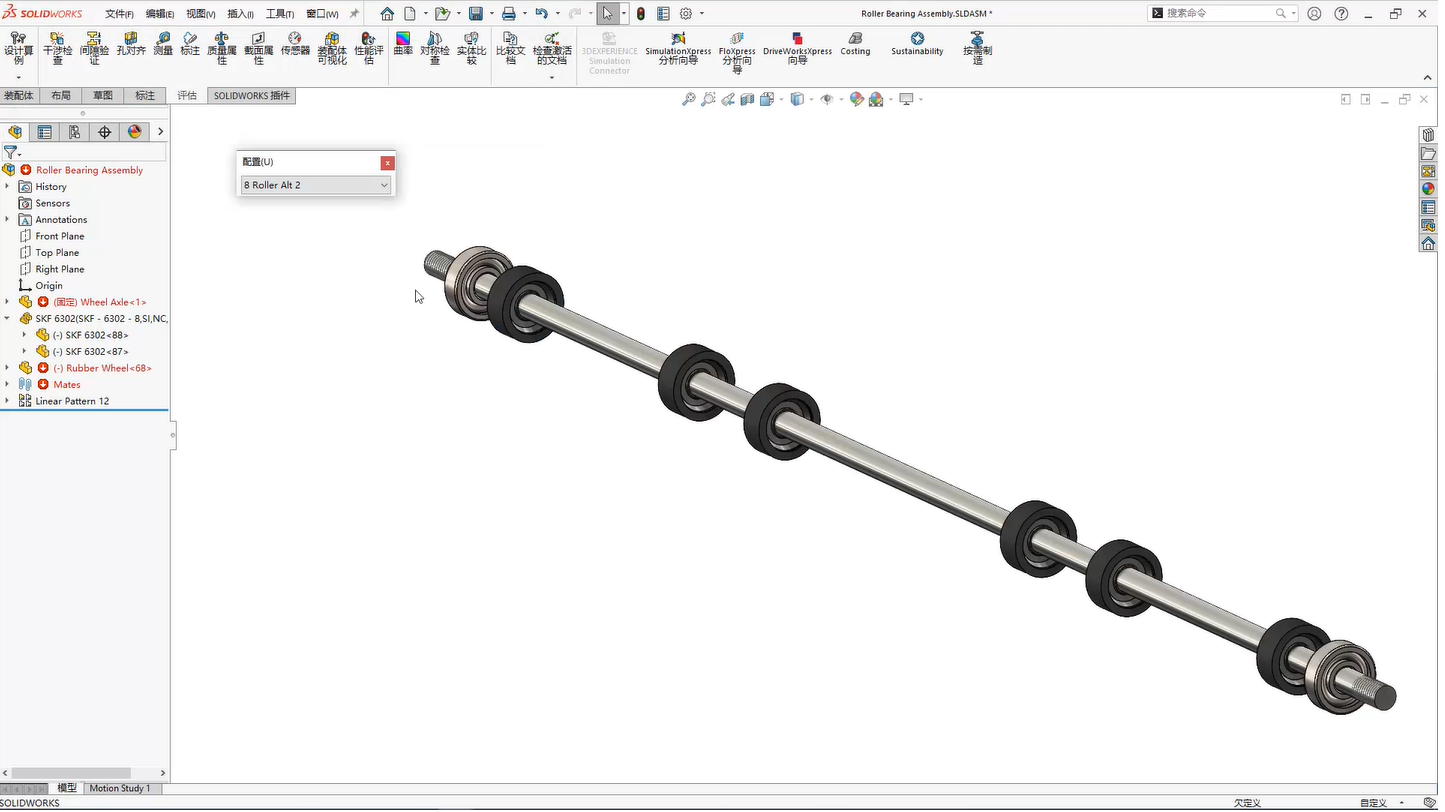
 相关产品
相关产品 授权相关问题
授权相关问题 在线咨询
在线咨询




 渝公网安备
50010702500608号
渝公网安备
50010702500608号

 客服热线
客服热线